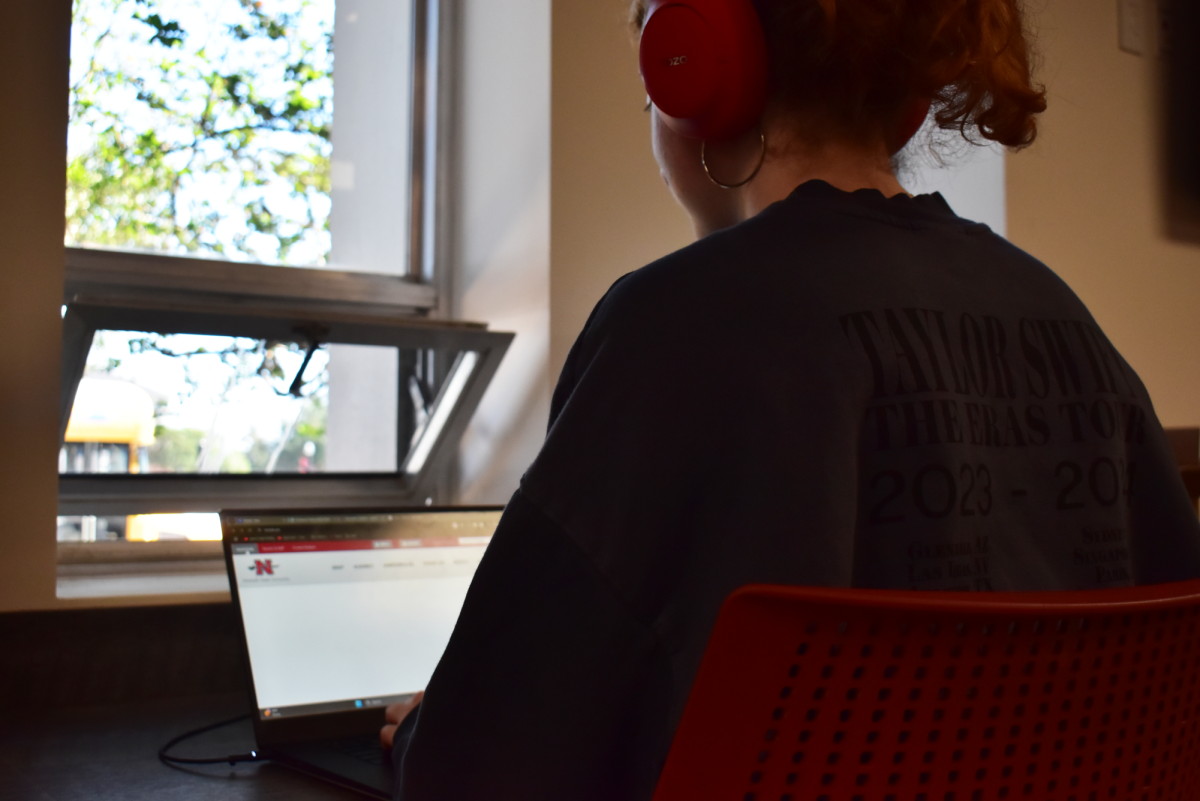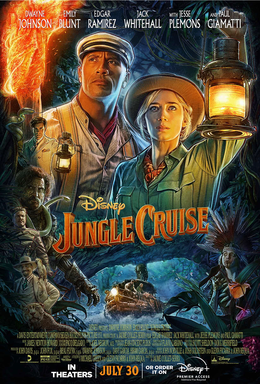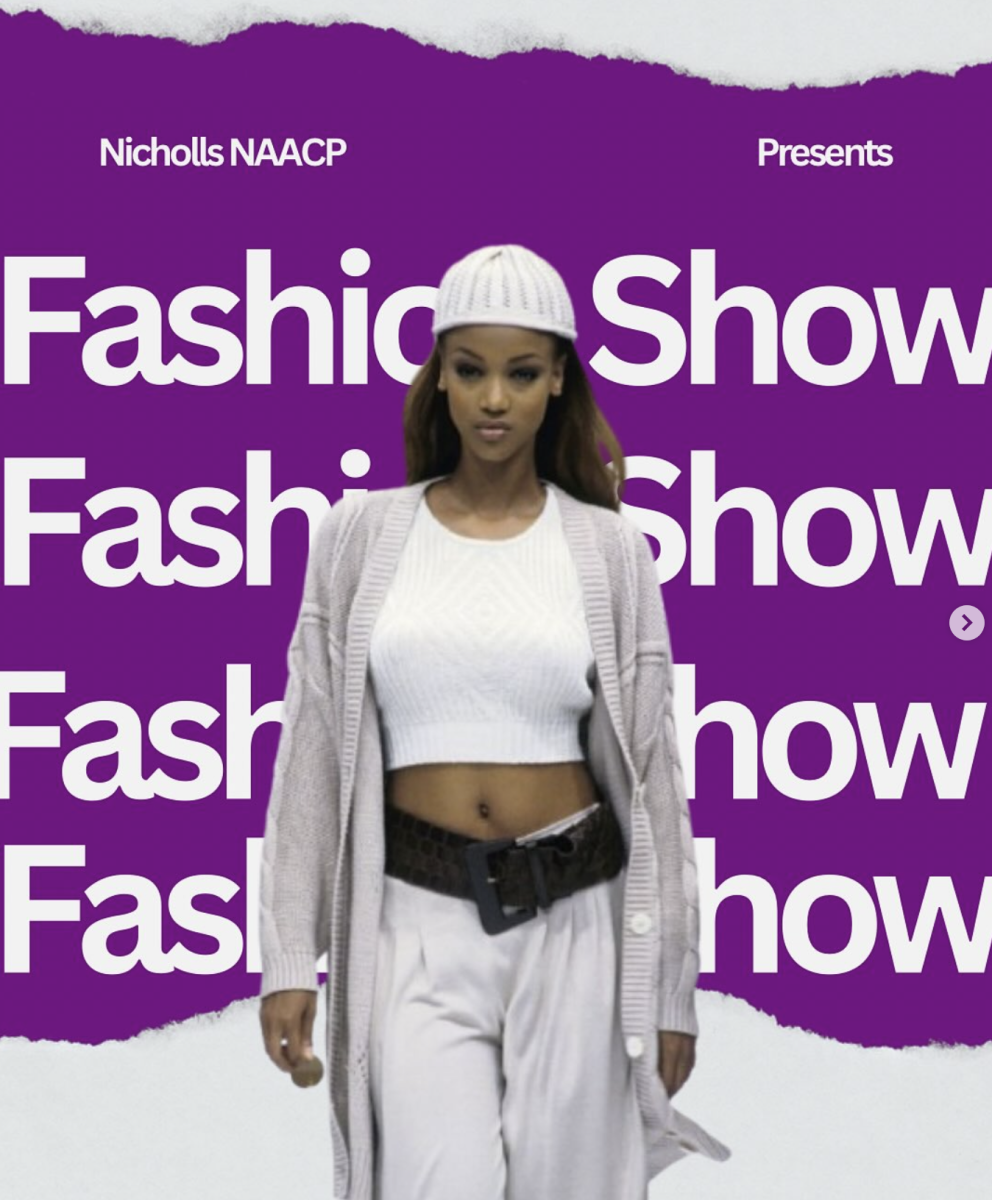Nicholls State University students and faculty experience extensive Wi-Fi connection issues.
Good-quality Wi-Fi ensures people remain connected to the world. The same goes for a university’s campus where assignments meet deadlines through online submissions.
Nicholls follows this approach as most information exchanges amongst students, faculty and staff occur through online workspaces.
Since before the Fall 2024 semester, Wi-Fi problems have been a hot topic across campus. Reporters from the Nicholls Worth and KNSU TV researched these issues and found a possible solution for Nicholls’ Wi-Fi predicament.
How “bad” is the Wi-Fi?
Students express their opinions on university happenings using social media platforms such as Yik Yak, an app where users can anonymously post messages on for others to view. Nicholls students may join the community called “Nicholls St.” Joining allows them to interact with other enrolled students within a five mile radius.
Comments from users typically depict negative feelings towards Nicholls’ Wi-Fi.
One user said the Wi-Fi went out while taking an exam causing them to receive a low grade. Another user said the
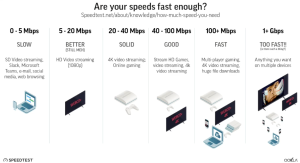
connection gives them “the blues.”
Research into Wi-Fi speeds verifies these claims. It determines the programs a device can smoothly run and is measured in megabits per second.
Jackson Moreaux, a KNSU TV reporter, tested the speed of each building’s Wi-Fi through fast.com, a website that measures how the Wi-Fi connection performs.
Moreaux then used Speedtest by Ookla to interpret his data. Speedtest defines Wi-Fi quality in six categories: slow, better, solid, good, fast and too fast.
Speedtest’s scale said Mbps measuring closest to zero classify as a slow connection that supports basic Wi-Fi functions such as emails, social media and web browsing. Mbps measuring closest to 100 or more classify as fast connections capable of video streaming, downloading large files and easily using multiple devices simultaneously.
Moreaux found speeds depended on the network. Nevertheless, Elkins and Powell Hall had the lowest Mbps. The fastest buildings included Kilgen Hall, Hill Hall, and the Ellender Memorial Library. A part of the Student Union produced the highest reading of 160 Mbps on the NSUunwired 5 network.
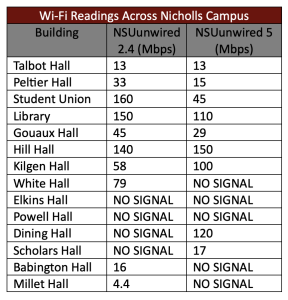
Most other buildings fall in the “better” and “solid” Speedtest categories including Talbot Hall.
Laure Kasovich, a Mass Communications assistant professor, said the Wi-Fi has never been a problem for her during her 13 years at Nicholls until the Fall 2024 semester.
Kasovich said the slow Wi-Fi speed makes it nearly impossible for students to do any work on their laptops during class. The software she uses to teach cannot be accessed without a good connection which has left some students struggling with certain assignments.
“My courses need Wi-Fi access to connect to design software for graphic design and web servers for web design. The way I teach design is to instruct and then assist students with their own projects. I have had many lab days where students have just had to leave because all of their work was on their personal computer and they cannot connect to the Wi-Fi […] It really has been unfortunate and hurt the educational process,” Kasovich said.
Kasovich said the Wi-Fi amplifiers installed in her lab classroom “[have] not made a difference” and she is unsure why.
Why is the Wi-Fi so slow?
The root of Nicholls’ Wi-Fi issues lies within buildings’ construction and increased usage of personal devices.
Jax Badeaux, the Student Government Association president, spoke on Wi-Fi at the SGA meeting held on Oct. 14, 2024.
Badeaux said the problem comes from the location of Wi-Fi access points in the buildings. Most are placed in intermittent spots in the hallways. He explained that as more students use the Wi-Fi from these points, the more the Wi-Fi slows.
Sam Cagle, Nicholls’ chief information officer, described a similar scenario.
According to Cagle, Wi-Fi in residence halls and outdoor areas are significantly upgraded. When compared to the academic buildings, whose Wi-Fi has not received upgrades since 2015 – 2019, speeds are vastly different.
Cagle said the increase of personal device use also affects the strength and speed of the connection.
“The sheer increase in the number of Wi-Fi devices used in academic buildings in the last five years is enough to significantly degrade performance. For example, we regularly see peaks ranging from 500 – 700 simultaneous unique Wi-Fi devices in Hill and Talbot Halls during classes and peaks of 1,400 – 1,600 simultaneous Wi-Fi devices in Peltier Hall,” Cagle said.
Although personal device use continues to increase, Cagle believes the main solution involves much needed upgrades.
How to fix the Wi-Fi
Problems regarding the Wi-Fi gained the attention of Nicholls’ president Dr. Jay Clune. He began addressing the issue by conducting a listening tour with each department.
Nicholls’ Department of Mass Communication expressed many concerns which led to Clune forwarding information from Cagle who provided an estimated cost to fix the problem.
Cagle said it “would cost approximately $70,000 per building to upgrade Wi-Fi for buildings like Hill and Talbot Halls. Closer to 100,000 for Peltier Hall.”

Lance Arnold, a Department of Mass Communications assistant professor said the upgrades are necessary and not addressing these issues by requesting state funding will prolong the issue.
“These problems were not addressed when requesting state funds for campus improvements so it would be at least a
year before we could request state assistance to upgrade the Wi-Fi,” Arnold added.
The Department Head of Art, Music and Mass Communications, wanting a solution sooner, asked Arnold to write a “Student Technology Fee Proposal” for Talbot Hall.
After getting a list of equipment for upgrades to Talbot from Slade Besson, Nicholls Director of Telecom & Networking, the cost totaled $70,742.62.
Arnold said finalization on upgrading Talbot Hall is unknown as further work on the Wi-Fi problem continues.
Watch KNSU TV’s report for more on this developing story here.