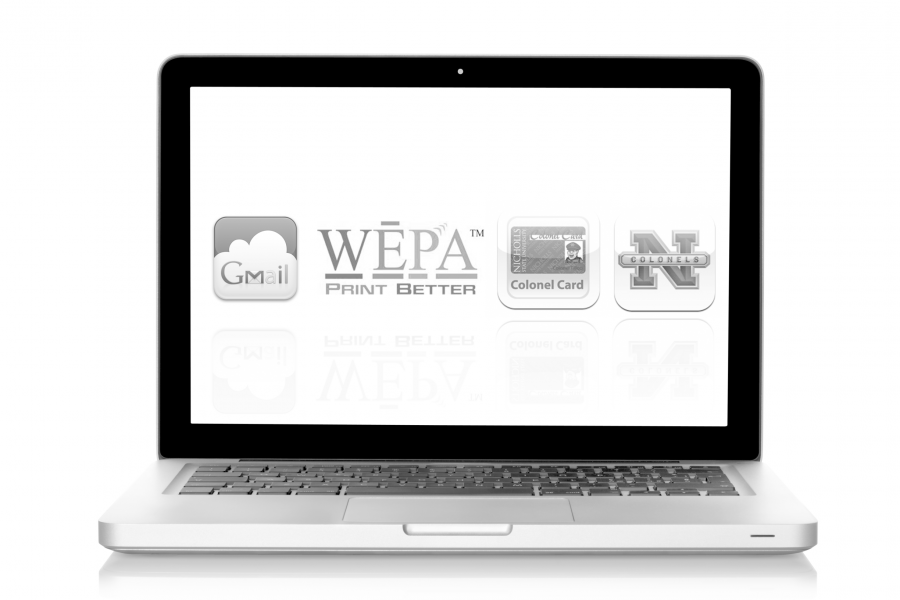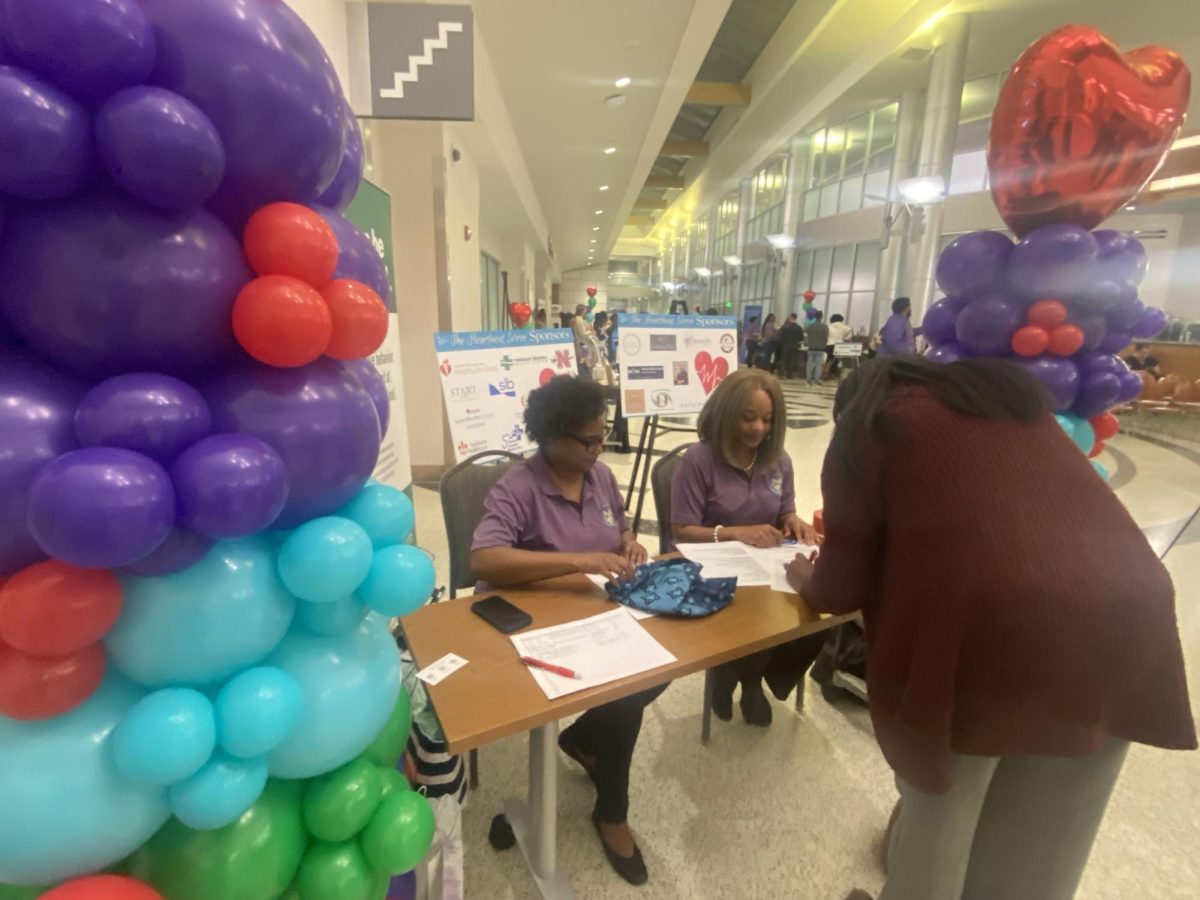Thanks to the work of the new Office of Information Technology, being a student at Nicholls has never been more convenient.
Several different phone applications and features have been added over the past year that a surprising large amount of students have yet to experience or even heard about. This week, I will take a look at some of these apps and their uses for students.
First, the newest piece of technology on campus is the WEPA printing system. According to Charles Ordoyne, chief information officer of the new Office of Information Technology, WEPA is a fairly new kiosk printing system that allows users to print from anywhere.
You can find a WEPA kiosk in every major academic hall as well as every residence hall and other various spots on campus. Students can print jobs by either uploading their documents to an account on wepanow.com or by plugging a USB drive into the kiosk itself.
Nicholls students are automatically registered to the Web site and can sign in using the same username and password as Moodle, Blackboard and Gmail.
Before WEPA, there were several different options for printing on campus.
“The latest one was more like a system in place where you had so many free prints, and then you were charged a certain amount,” Ordoyne said. “It was very difficult to manage, and it was time consuming.”
Black and white printing costs nine cents per sheet, and color printing costs 49 cents per sheet. Students can pay for their prints with a Colonel Card, debit or credit card. Ordoyne said that WEPA uses a higher quality paper and ink compared to what was used before.
There are currently 14 kiosks around campus, and Ordoyne said that the office is working on getting a map made to show the exact locations of each printing station.
“Over the course of the semester, we will be able to run reports on how much it is being used, and we will hopefully get feedback from students on where they would like to see a new kiosk that’s not currently located,” he said.
The next feature for this feature (see what I did there?) is the new course management system known as Moodle. While some faculty members are still using Blackboard, everyone on campus will have to convert to Moodle starting in the spring semester.
Ordoyne said that Moodle offers the same services as Blackboard, such as document storage, message boards and syllabi-posting features, but the licensing is free.
“Overall, when the students get over the fact that they have a new system, I think they will generally like Moodle better than Blackboard,” he said. “It’s more intuitive, and it’s more of what you would expect today in a normal application on the Web.”
Ordoyne went on to say that a lot of attention is being paid to training faculty members in the new system. He is also looking in to a student training program for those who want to take it.
For students with iPhones, there are a few new applications that help make campus life a bit easier.
The first is the official Nicholls University application. The app is free and can be found by searching “Nicholls” on the Apple App Store.
The app allows users to log in to Blackboard, Banner and Gmail. It also has a directory that gives the names, titles, e-mail addresses and phone numbers of any faculty member on campus and a news section for upcoming events.
There is also a campus map available. It uses the GPS function on your iPhone to show where you are and where each building is on campus.
The next (and probably most unknown) Nicholls application is for the little red card that you can find on every student on campus—the Colonel Card.
By searching “Colonel Card” in the Apple App Store, you can find a free application that allows you to add money to your card, check your card’s balance and even deactivate a lost card.
The “Add Cash” function allows you to add money to your card via credit or debit card through your phone. The “Check Balance” menu shows how much Colonel Cash you have in your account, as well as Munch Money and how many meals you have left on your meal plan. Another menu on the bottom of the app gives you every location that accepts Colonel Cards near Nicholls.
This is a very useful application because sometimes you may need money on your card, but you do not have access to a computer. With this app, you can add cash to your card while waiting in line to get your Jazzman’s coffee, Wall Of Greens salad or even a Baconator at Wendy’s.
These applications are only available for iPhone for the time being, but Ordoyne said that there will eventually be apps for Android phones as well.
“I carry a Droid, and a lot of kids carry them too,” he said. “We are working on something that will be released on both platforms.”
These are only a few of the new things available to the Nicholls community. There are a bunch of behind-the-scenes things that we may be using without even realizing it.
With all of the students and teachers on campus that use the Internet in computers, phones, gaming systems and even some televisions, Nicholls uses quite a bit of bandwidth. Ordoyne said that he plans to upgrade the overall bandwidth for students to connect to.
“At first, we were really restrictive with everything, but then we decided that we would restrict the illegal stuff and let students do what they wanted to do for both school and entertainment,” he said. “We understand that students are changing the way that they use the services, so we want to make sure that we cover as much as we can.”
Ordoyne said that the overall goal of the new department is to make student life more convenient. Rather than managing by crisis, he said that he hopes to always move forward and predict where problems will be.
“If you can do that, you can really make big strides in implementing the latest and greatest in technology,” he said. “I want students to be able to get the information they need when they need it and how they want to read it.”