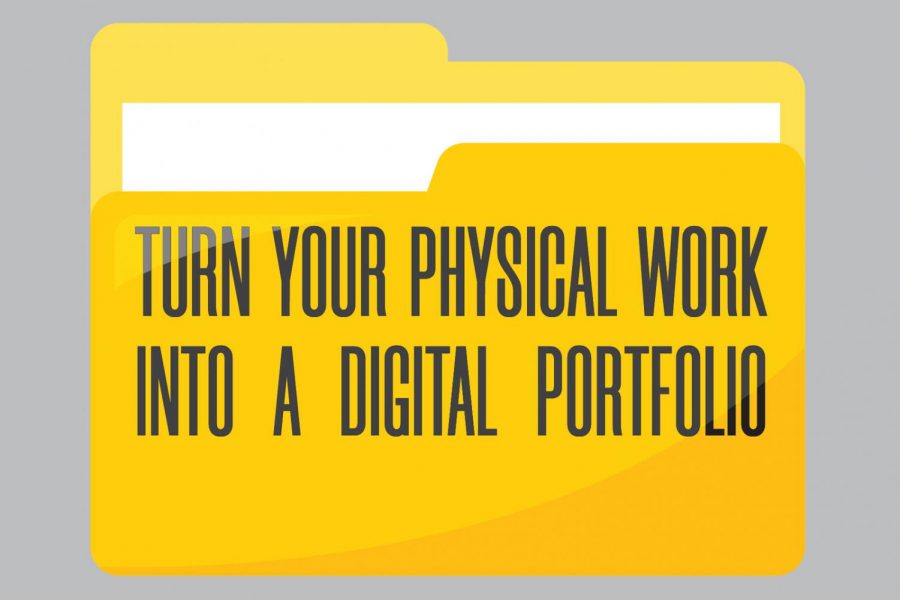How to use Portfolium
Most Nicholls State University students have received emails about creating an account on a website called Portfolium. However, most students have yet to create an account because they don’t know how to use Portfolium.
Portfolium is an online portfolio where students can upload any projects, essays or assignments that they have completed.
Students have the option to display their uploaded content to the public, allowing potential employers to view the student’s work samples and profile. This allows employers to see what skills the student possesses.
Portfolium also allows the user to create an online profile similar to Facebook profiles. The users can connect to friends and faculty. They can also list clubs, activities, community involvement and acquired skills. The user may also choose to upload a profile picture and write an introductory paragraph about him/herself.
Renee Hicks, Executive Director of the Office of Planning and Institutional Effectiveness, stressed the importance of this introductory paragraph.
“This is a platform to sell [your] skills…That introductory paragraph is powerful for letting people know who you are,” Hicks said.
Setting up a Portfolium account is a simple process. If you received an email from Portfolium, simply click on the link sent in the email. That link will lead you to the Portfolium page, where you will be able to create an account by following the steps listed there.
Another option is to go to portfolium.com and then enter your Nicholls email in the form. Then, click “Continue.” If you have already created your account, a message will say “Welcome Back,” and a password box will be displayed. If you forgot your password, click on the “Forgot your password?” button at the bottom.
If you have not already created your account, a message will say that you already have an account, and a button will say “RESEND WELCOME EMAIL.” Click that, and Portfolium will send you a new invite email. If you cannot find the message in your inbox or your spam, send an email to [email protected], and an invite will be sent to you.