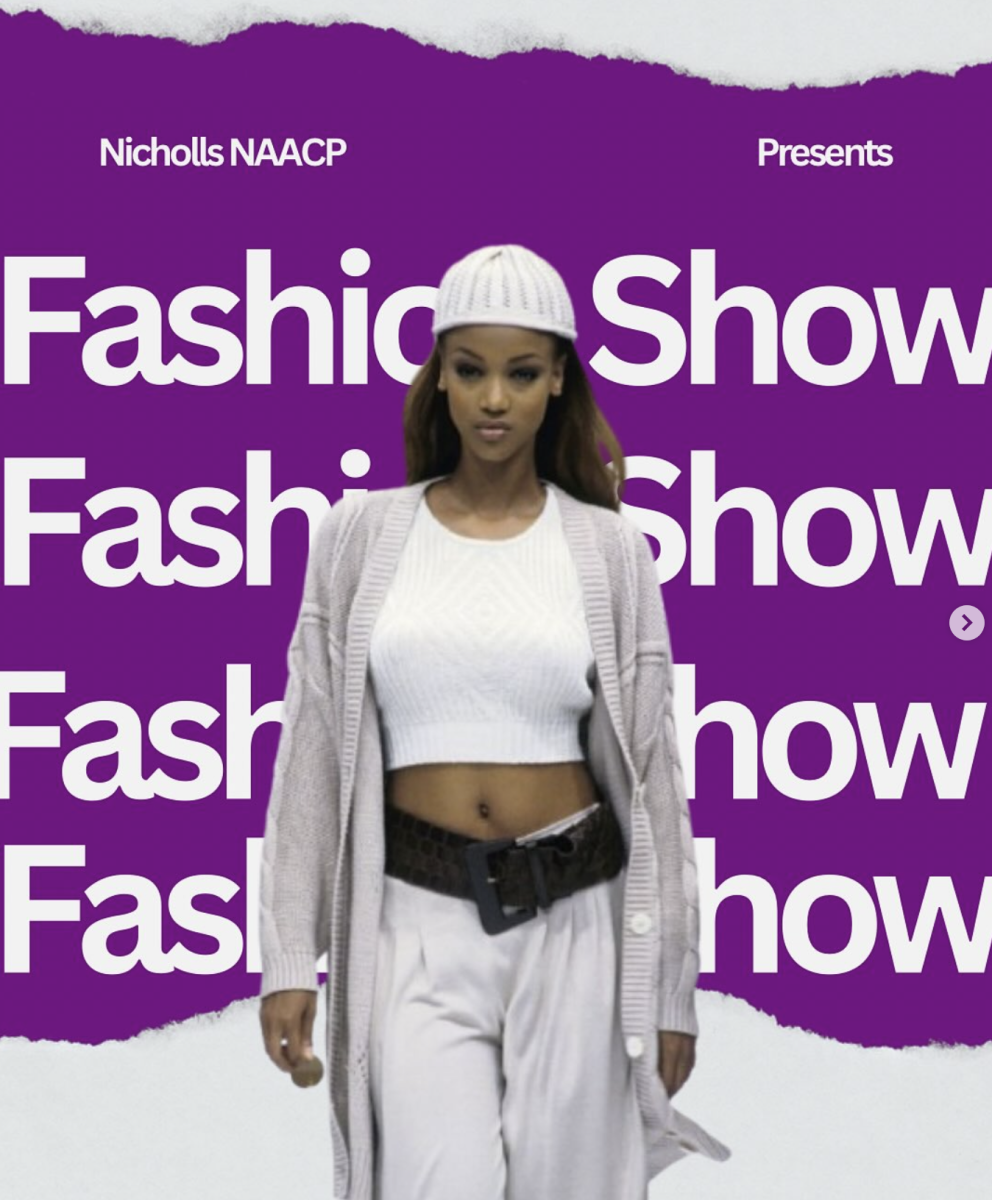Lynda, an online library of computer program tutorials that students were previously required to pay for in certain classes, is now available free of charge to students and faculty.
“I really did not mind paying for it because it was our textbook, but I did not use it,” general studies senior Erin Gregory said.
Lynda contains information from design principles to digital photography. Lynda instructors are experts in the field that they are teaching on the video. According to Lynda.com, “Lynda is more current with directions than textbooks and manuals.”
“When students paid the fee, they were only allowed to access the first five chapters of the book,” associate professor and department head of mass communication James Stewart said.
Some faculty members have alternative ways of using Lynda.
“I do not like it in place of textbooks, but in conjunction with one,” Laurie Chamberlain, instructor of mass communication, said.
Lynda is organized as a topic based system, which means that students can go into the database and search by specific topics. Then each topic is divided into individual chapters. These chapters can range from about two minutes to about 11 minutes.
When students search for a topic, a list appears at the top of the page that can filter through the topic. The student’s search can be filtered by subject, software, company, author and release date. Lynda also provides students with their training histories. This is where students can access previously viewed tutorials.
For example, if students search the topic “Moodle,” the database will bring up a video with training for students. This video is then divided into chapters of the different aspects of Moodle. Students can access the video that best answers their questions about Moodle.
“Lynda is more useful for media topics rather than traditional topics,” Chamberlain said.
To access, students can find Lynda on the University library’s Web site. Students can click on the database link and then locate Lynda. If students do not already have an account with Lynda, they will be prompted to create one free of charge.
“I like Lynda because it helps answer questions without having to bug someone down the hall,” Chamberlain said.
Hannah Birdsall, communicative disorders sophomore, finds Lynda informative.
“It made my transition to Moodle a lot smoother,” Birdsall said.
However, not all students found Lynda to be useful and navigable. Some of the students that had to subscribe to Lynda in place of their textbook were less enthusiastic.
“I found it hard to navigate, and if you need to see how to do one thing, you have to watch the whole video instead of reading a page in a book,” Gregory said.